Running multiple versions of Google Chrome on Windows
by ttsvetkov
Few weeks ago i had to run multiple versions of Google Chrome for testing purpose. The first thing i did, of course, was to try to find some information and guidelines how to run multiple Chromes. Proposed solutions contain installing Chrome on multiple computer accounts, editing Windows’ registry or running virtual machines.
I’ve already managed to run multiple versions of Firefox(using Profiles or Utilu Mozilla Firefox) and IE(using multipack), and having such solution for Google Chrome seems ridiculous to me. Then I remembered i saw some flags for Chrome while browsed the Chrome’s source code and here is how i managed to run multiple version of Google Chrome.
I have installed Chrome stable by default. Download Chrome version that you want to run in parallel from http://www.oldapps.com/google_chrome.php . Keep in mind that you could no run the first versions of Chrome in that way. I’ll illustrate the method with running stable version 12.0.742.112 and dev version 14.0.814.0. When dev version 14.0.814.0 is downloaded, extract the installer(i’m running 7-zip for archives and i’m able to extract the installation exe file).  The extracted installer contains just one file chrome.7z that should be extracted too:
The extracted installer contains just one file chrome.7z that should be extracted too:
Extracted folder has the following content:
We need of folder 14.0.814.0 only – it contains what we need. Copy that folder into C:\Users\<USERNAME>\AppData\Local\Google\Chrome\Application for Windows7. Here is what i have in my Chrome Application folder:
So, we are almost done. The last step is to copy the existing Chrome shortcut so you can have 2 shortcuts – one for the stable version and one for the dev version. Right-click on the dev Chrome shortcut and open the Properties dialog. Into “target” field add the following chrome specific flag: –chrome-version=12.0.742.112
Click “Apply” and that’s it! Now you have Chrome stable and dev version. As is with Firefox you could not run more than one instances with different versions in the same time.
I found my approach easier and faster that editing registries, using virtual machines and running multiple computer accounts. So i hope it helps you.
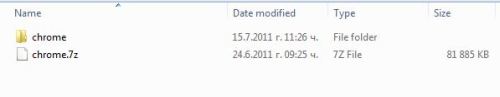


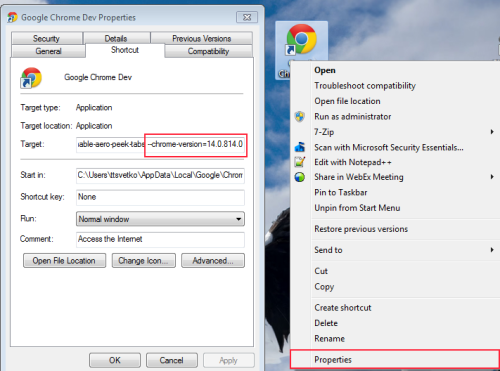
hi, doesn’t work here for me.
The shortcut target is : “”C:\Users\jb\AppData\Local\Google\Chrome\Application\chrome.exe”
chrome.exe ?? so how can i add -chrome-version=12.0.742.112 ?
Tried it many ways.
any idea? thx
Hi,
It should be:
C:\Users\jb\AppData\Local\Google\Chrome\Application\chrome.exe –chrome-version=12.0.742.112
[default target without quotes][space][double dash]chrome-version=12.0.742.112
I run dual boot.
Is it the same procedure for windows XP ?
I haven’t tested in WinXP but i guess it should be the same – will test and will reply very soon
Hi, the procedure is the same for windows XP:
Chrome is located in the following directory:
C:\Documents and Settings\\Local Settings\Application Data\Google\Chrome\Application
And here is an example of the modirifed target:
“C:\Documents and Settings\aquila\Local Settings\Application Data\Google\Chrome\Application\chrome.exe” –chrome-version=14.0.835.202
Note the in front of “chrome-version=14.0.835.202” is not a signle dash, it is double dash.
“C:\Documents and Settings\aquila\Local Settings\Application Data\Google\Chrome\Application\chrome.exe” [double dash]chrome-version=14.0.835.202
PS: Also, what about *common* chromium ports ?
HI ,
I have done everything for configuring chrome 14 and 15 but Im unable to create short cut for chrome 14. I have tried the above step (in the above comment ) but that is not working for me .I have added the target : C:\Documents and Settings\krabith\Local Settings\Application Data\Google\Chrome\Application\chrome.exe –chrome-version=14.0.835.202 , with out quote , but I am getting error “The name ‘C:\Document’ specified in the Target box is not valid.Make sure the path and file name are correct “. Is anything more we have to do ?Please help me on this
Hi, let me check what is wrong … are you using windows xp or windows 7?
The Shortcusts does not allow spaces in the URL.
Try this,
C:\Documen~1\krabith\Loca~1\Application Data\Google\Chrome\Application\chrome.exe –chrome-version=14.0.835.202
What is your version of windows? windows xp or windows 7?
Hi ,
Thanks for the quick replay ,I am using win xp.
Hi, i will test it in XP, but it will be in the EOD today, cause here @ work i have not XP machine and have no time to set up a new one now.
Hey ,
Okey .thanks .
I have “15.0.874.120(existing version)” and “14.0.835.202(downloaded older version)” chrome folders inside “C:\Documents and Settings\krabith\Local Settings\Application Data\Google\Chrome\Application” . this information is addition for the above information ..:)
Dear ,
Did you get time for checking the above issue ..??
Thanks ,
Rabith Kuniyil
Hi,
Yes i just tested and it works fine:
Chrome is located in the following directory:
C:\Documents and Settings\\Local Settings\Application Data\Google\Chrome\Application
And here is an example of the modirifed target:
“C:\Documents and Settings\aquila\Local Settings\Application Data\Google\Chrome\Application\chrome.exe” –chrome-version=14.0.835.202
Note the in front of “chrome-version=14.0.835.202” is not a signle dash, it is double dash.
“C:\Documents and Settings\aquila\Local Settings\Application Data\Google\Chrome\Application\chrome.exe” [double dash]chrome-version=14.0.835.202
HI ,
Now I ma able to save the the target , but after that I have opened the short cut for chrome 14, then went to “settings” “about google chrome”, it is showing “15.0.874.120 m” . How can i confirm is this executing chrome version 14 ?
Thanks ,
Rabith kuniyil
Hi you should close all running instances of Google Chrome before open the chrome with modified version. Note also for the new chrome icon in the system tray if you have offline Google applications installed in chrome – right click on the icon in the system tray and then Exit.
Hi,
I have added the target : “C:\Documents and Settings\krabith\Local Settings\Application Data\Google\Chrome\Application\chrome.exe” –chrome-version=14.0.835.202 . And saved . No chrome instances are running , I have checked task manager , process list also . Now when I am opening the short cut for chrome 14 , the default home page is ” http://xn--chrome-version%3D14-475k.0.835.202/” and it showing message “This webpage is not available” . But if I am typing google.com , it is working .But still I have the version problem , I have checked “settings” “about google chrome”,.It is showing 15.0.874.120 m” my default version .
Thanks ,
Rabith Kuniyil
Hi,
This should be something wrong with the way you set the target. I’m attaching a screen-shot to see that everything is fine with my setup – download the image to see it clearly: http://min.us/mwu1RcFP3
Here is a article for another flag in Google Chrome – http://www.chromeplugins.org/tips-tricks/installing-userscripts-on-chrome/ . In the comments you can see that if the target is not set correctly, the home page will be similar to one that you have.
Thanks dear ..It is working now ..
Thanks,
Rabith kuniyil
Glad to help!
Tsvetan
Thank you for this wonderful discussion. Everything is working fine for me, except…
I allow chrome to automatically update to the latest version. When it does so, it removes all older versions of chrome. All the hard work of downloading/unpacking old versions of chrome is lost. Bummer.
Do you know of any way to prevent chrome from deleting old versions of itself? Thanks again!
Let me check this weekend to confirm this. As far as i know the previous version still exists on the hard drive, unless google has changed this behavior.
I get the following error, which I hit “OK” and it runs. How do I specify a different profile?
——-
Your profile can not be used because it is from a newer version of Google Chrome.
Some features may be unavailable. Please specify a different profile directory or use a newer version of Chrome.
——-
Hi thx for multiple chrome, perfect woks for me. There another problem all chrome versions uses same profile like history, bookmarks, settings and etc. There any way to make versions “standalone” ? without making profiles? I tried with profiles and i can say, i open dev version with “dev” profile its ok, but when i back to stable, dev profile is still running. that i can say.
Hi, Sorry for the late reply …
I will try this weekend to see what i can find out and will reply again